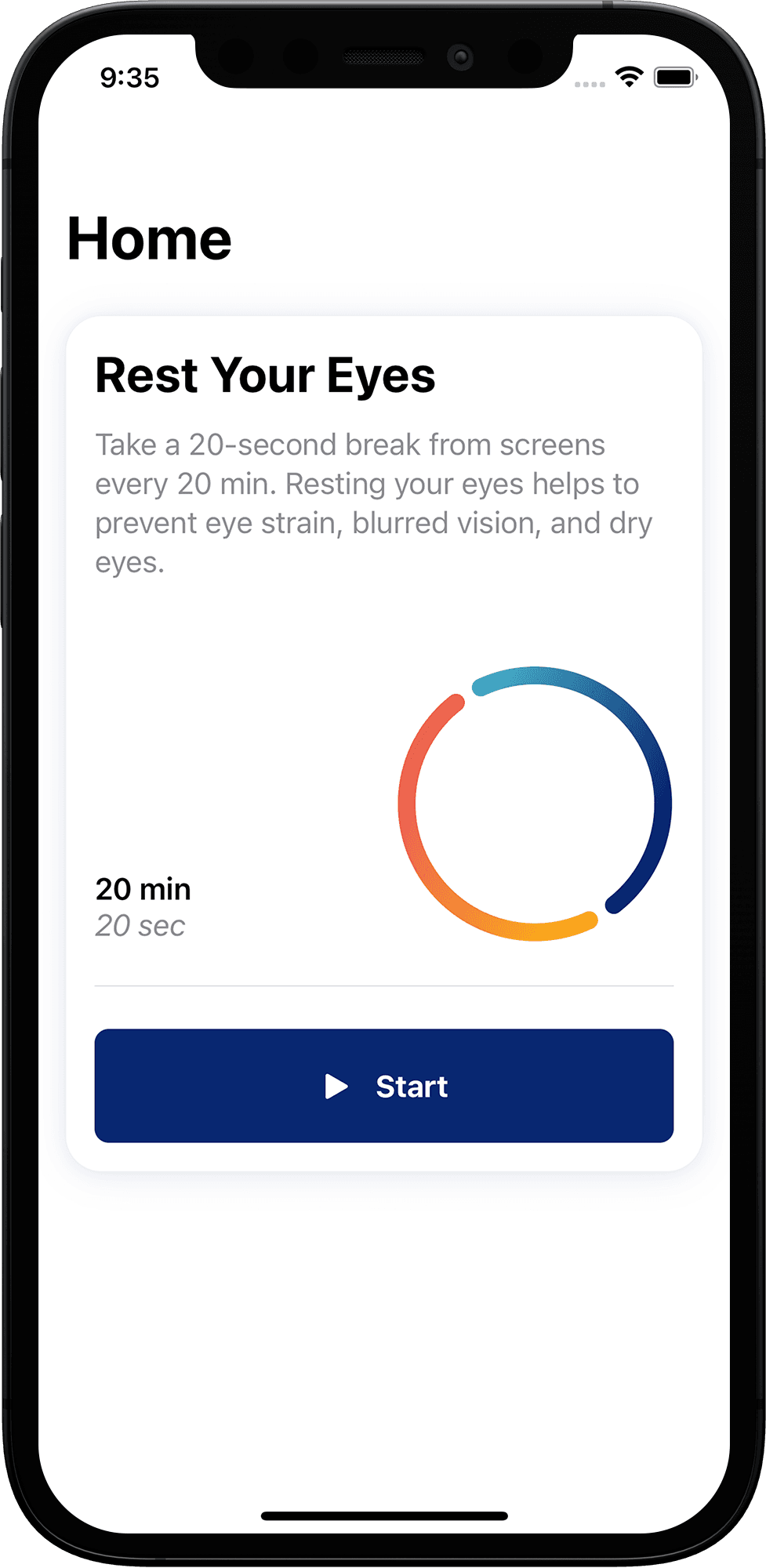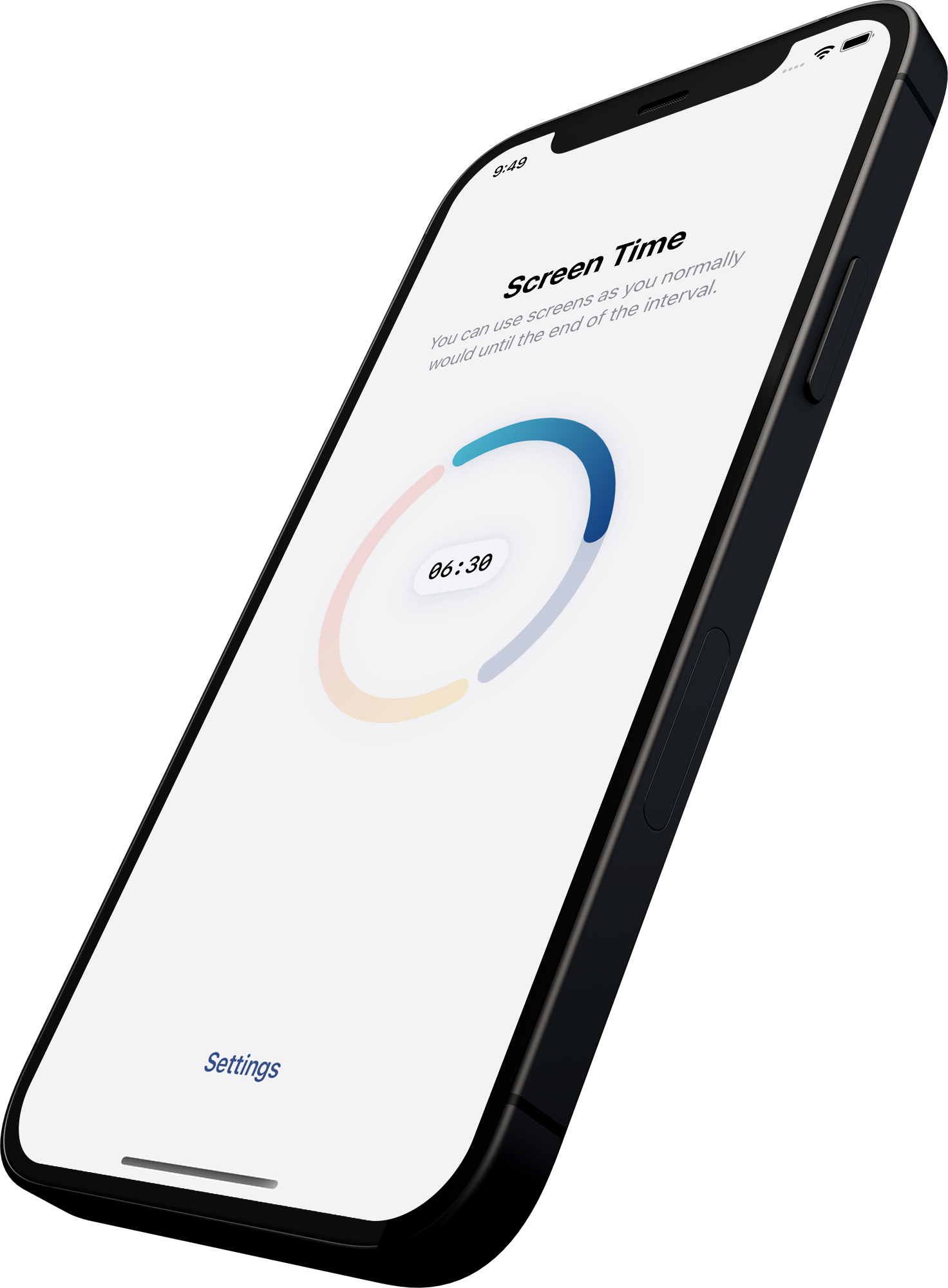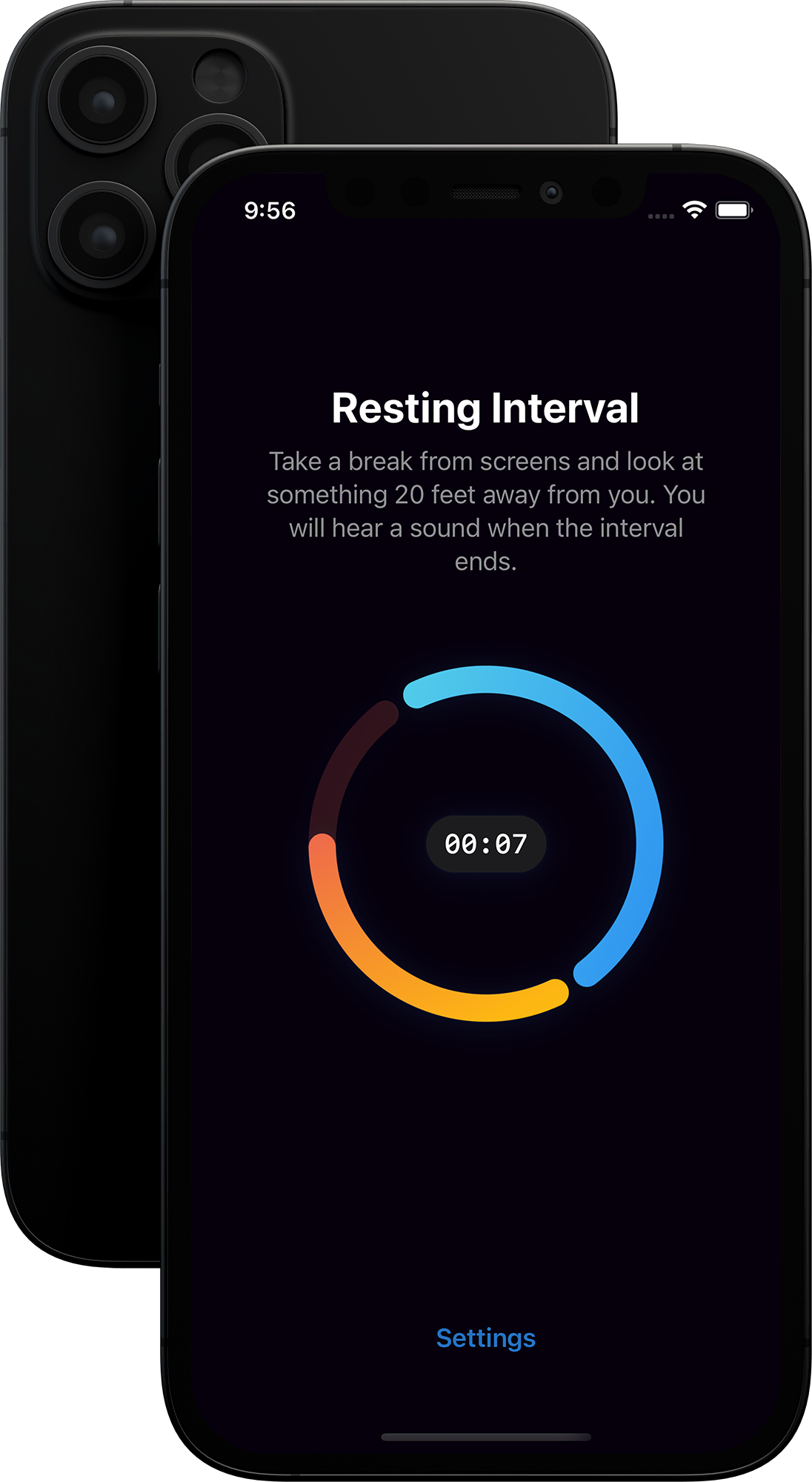What is Computer Vision Syndrome
Eye strain, dry eyes or blurry vision are symptomes related to the
Computer Vision Syndrome. These are some of the most common when
working with computers the whole day.
Rest Your Eyes app for iOS helps you prevent them with the 20 - 20 -
20 rule.

Visit your optometrist if you experience blurry vision
Check your eyes with your optomestrist or eye doctor if you
experience blurry vision or any other symptomes and follow their
recommendations. In general, you should get at least one eye
exam every year.